by Hazel Buys
You want to get the word out about your writing? Be prepared to do it yourself! The World Wide Web, and all things digital are on the leading edge of this DIY strategy: build a web site, write a blog, develop a Facebook page, get a Twitter account, post a book trailer on YouTube, network in the cloud in a universe of virtual interviews, presentations and publicity mailings. Technology is the modern way of building your brand, an abbreviated representation of you as a writer. But how do people find you, in the vast expanse and countless choices of the internet?
You want to get the word out about your writing? Be prepared to do it yourself! The World Wide Web, and all things digital are on the leading edge of this DIY strategy: build a web site, write a blog, develop a Facebook page, get a Twitter account, post a book trailer on YouTube, network in the cloud in a universe of virtual interviews, presentations and publicity mailings. Technology is the modern way of building your brand, an abbreviated representation of you as a writer. But how do people find you, in the vast expanse and countless choices of the internet?
Enter the virtual equivalent of the retail bar code, the QR Code or Tag. A QR Code or Tag is a small graphical image that carries a digital pointer to a location on the web. This could be your web site (or a page on your web site) or blog, Facebook page or book trailer on YouTube or text, almost anything. It’s a real world connection to your virtual world. And it’s all free!
If you read the newspaper, or almost any publication these days, you have seen QR Codes or Tags. They look like this:
QR Codes were the first virtual bar code system and have been widely used, starting in Japan. The Tag is a Microsoft product and is a second generation bar code system. It offers many improvements over the QR Code, although it is less well known. Microsoft Tags can be read on every smart phone platform and can be fully customized (meaning your logo can appear on your Tag), scalable (you can get different sizes), is tolerant of different camera lenses and lighting conditions, and is very reliable (scans easily).
The link between the Tag (and QR Code) and your web presence is any “smart” device, a phone, e-reader or laptop that has a camera lens and a connection to the internet. To read the Tag, download a small application (app), free for the asking, onto the smart device. Click on the app and the camera lens becomes a scanner. Hold the device so that the lens can “see” the Tag and presto! The app reads the embedded web location and automatically displays the web page on the device. A single source gets you started with a Microsoft Tag reader app and a Tag:
I created a Tag for my web site and it has scanned perfectly every time. Think of the possibilities! You can put it onto the cover of your best seller, print it on bookmarks, business cards and postcards, directing your readers to your web site, blogs or videos. Its uses are limited only by your imagination. Welcome to the 21st Century ad agency – you and your Tag(s)!
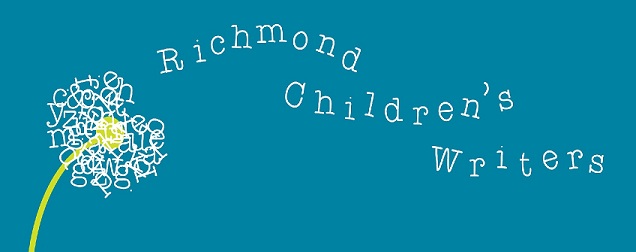

No comments:
Post a Comment