by Hazel Buys
It has been argued that making a trailer for a book is an oxymoron. A trailer, after all, is a staple of the film industry and films are moving pictures. A book is, well, not moving. But the most cursory review of marketing advice for writers includes the caveat, when announcing your book launch, include social media. And there is no better way to engage social media than a video on YouTube.
How on earth do I go about creating a book trailer, you ask? What do I need? How do I get what I need? There are many resources to help you on the web. Just google ‘how to make a book trailer.’ You’ll be amazed!
Here is a summary of the main points to consider. First, take a pass on ‘I don’t know how to do that.’ (See above.)
1. You’ll want to keep it simple – that’s encouraging isn’t it?
2. Decide on the software you want to use (again, see above).
3. Look at lots of book trailers to get ideas. There are bunches on YouTube and other sites.
4. Write a script; this includes deciding on how long you want your video to be. The best book trailers are short, a minute or less. Good news, right? Writing the script is probably the hardest part, honest.
5. Decide on images and sound you want to use. There are many places to get free and/or inexpensive image and sound files to use. Your software will allow you to import these files and place them in your video wherever you choose.
6. Match your images/sound to your script and play around with the sequence and special effects.
7. Don’t forget to include all important information, e.g., your title, name, ISBN, etc. After all, it’s supposed to make viewers want to buy your book. Include a link to a point-of-sale location if you can, for example, your page on Amazon.
8. Preview your book trailer with friends and family. It’s easier to correct things at this point than after it’s already playing on the internet.
When you’re ready to go, upload it to any site that hosts videos consistent with your subject matter or genre, add it to your email signature, put it on your web site, tweet about it, feature it on your blog, use it wherever and whenever you can. It’s a wonderful advertising tool and you created it!
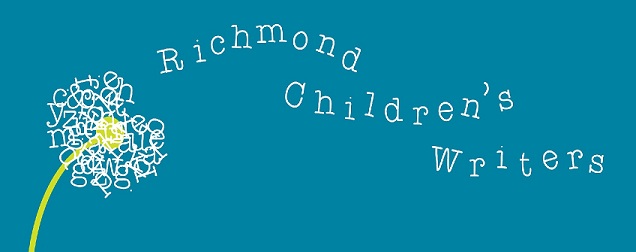
Great info here, Hazel. Thanks! I hope my book gets a trailer some day :)
ReplyDelete